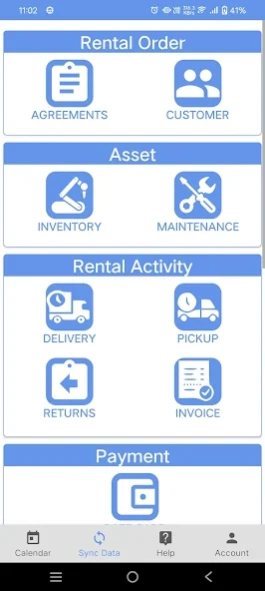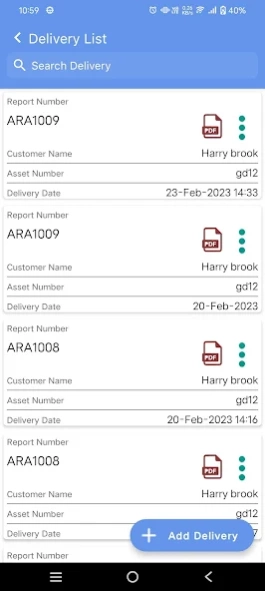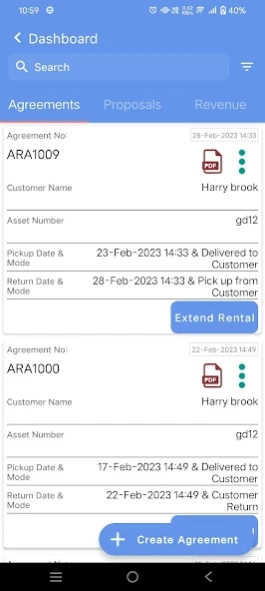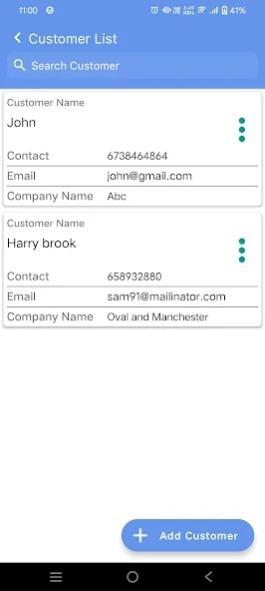Asset Rental Manager 6.3
Free Version
Publisher Description
Asset Rental Manager - Manage Electronic Rental agreement, Inventory, Pickup, Return, Payment, Invoice
Paper free secure Digital Rental management App (Rental agreements, Quotes, Credit card Payment processing, Invoice, Schedule, Pick up –Return and Damage Reports. Complete Mobile based solution equipped with everything in Mobile device.
Manage rental business and generate a fully ready to deliver documents with customer signature (Rental agreement, delivery receipt, damage report). Send all category of document to your customer directly from mobile device.
Complete offline App access with secure cloud copy to keep your business data available anytime, anywhere.
Drive more revenue by quickly creating new rental agreements, Quotes, Proposal directly via Mobile device and share with your customer. The Application provides complete solution to operate your Rental business efficiently with Desktop software and digital payment terminals. Data is automatically stored on secure cloud systems and multiple employees can access it.
KEY FEATURE
Very easy to create Proposal/ Quotes for your customer, make a Rental Order (PDF Agreement with Customer signature and easy way to maintain Agreement Terms).
Calendar – List of all Pickup & Return scheduled for any day. Gives you complete picture to plan the day.
Inventory – Maintain all Equipment’s with detailed information, accessories check list, Service Dates & vehicle Category.
Equipment status Log – The Equipment status automatically changes based on Pick & Return. Color coded visual display of Equipment “Rented to Customer”, "Require Maintenance" or “Ready for Rent” etc.
Rate Card – Define price for each Category or specific Equipment for Hourly, Daily, Weekly, Monthly, and Long Terms Lease cost with Delivery charges.
Payment Processing –Process Credit card payments via Square app or hardware. Generate Invoice & Paid Receipt to Rental customers.
Delivery Report - Delivery report with Receiver signature on Equipment Delivery. (Option to note Pre -existing conditions, Meter Readings, Fuel status)
Return Receipt – Create Return Receipt document to your customer and Email PDF or Print it.
Incident Report – At Return, option available to record any damage/ incident with Customer ID, signature and pictures of damages.
What Technology components can be used as part of platform?
Mobile Apps, Desktop software, Digital Display, Integrated IOT Devices
How to start using the App for your Business
Install the app on a Tablet/Mobile Device and desktop software included.
Desktop App
https://equipmentrentalmanager.com/portal/login.html
Check more info
https://equipmentrentalmanager.com
2 week Free Trial
Data Setup inside the App during Free Trial
✴User profile inside the app (Name, Currency, company details)
✴Equipment information in Inventory.
✴Evaluate rental agreement terms and add/update based on terms of your business
✴Add customer information
✴Rate Card on the Equipment (Left top menu to access rate card)
✴App is ready to make your first paper free rental agreement and instantly available to
share with customers. Also can schedule Pick up, Returns and Equipment reports with customer signature, pictures, videos and Geo tagging of information.
Business On boarding
4 weeks guided program to transition to Rental App software - Schedule a call to plan your journey to paper free Equipment rental management.
About Us - App software is provided by JRS Innovation LLC, more details
https://www.jrsinnovation.com
Best support and customer service
Use Chat feature in app for 24/7 support or call us at Toll Free : (888) 688-0762 or Email : contact@jrsinnovation.com
About Asset Rental Manager
Asset Rental Manager is a free app for Android published in the Office Suites & Tools list of apps, part of Business.
The company that develops Asset Rental Manager is Inspection Maintenance JRS Innovation LLC. The latest version released by its developer is 6.3.
To install Asset Rental Manager on your Android device, just click the green Continue To App button above to start the installation process. The app is listed on our website since 2023-08-16 and was downloaded 34 times. We have already checked if the download link is safe, however for your own protection we recommend that you scan the downloaded app with your antivirus. Your antivirus may detect the Asset Rental Manager as malware as malware if the download link to com.jrs.era is broken.
How to install Asset Rental Manager on your Android device:
- Click on the Continue To App button on our website. This will redirect you to Google Play.
- Once the Asset Rental Manager is shown in the Google Play listing of your Android device, you can start its download and installation. Tap on the Install button located below the search bar and to the right of the app icon.
- A pop-up window with the permissions required by Asset Rental Manager will be shown. Click on Accept to continue the process.
- Asset Rental Manager will be downloaded onto your device, displaying a progress. Once the download completes, the installation will start and you'll get a notification after the installation is finished.